 We
started the workshop by learning the program that we will be using for the next
two years. We will be using Adobe premiere pro. This is a program that is used
both for small time movies and also some of the biggest films made.
We
started the workshop by learning the program that we will be using for the next
two years. We will be using Adobe premiere pro. This is a program that is used
both for small time movies and also some of the biggest films made.  The first thing that we had learned about on
adobe was about how folders are called bins and also how the unedited videos
are called rushes. Rushes are the unedited videos that still need work done on
them.
The first thing that we had learned about on
adobe was about how folders are called bins and also how the unedited videos
are called rushes. Rushes are the unedited videos that still need work done on
them.The + and - keys can manage the time line zoom. The + key does time line zoom in and the - does timeline zoom out. The time line is the actual clips that have been put together or are in the form of editing.
The four different sections include the time line, the in and out screen, the preview and finally the bins and rushes are also one of the sections.
We then learned about how to use the trim
handles to lengthen and shorten the clips that we were using to edit and make
into a short sequence. This was easy enough to do but the more clips that you
had to use the more complicated the sequence became. We also learned about the
cut tool which allowed us to make the scene more professional and look sharper. finally there is one more short cut that we learned about which was command c which allowed us to quickly undo any mistakes that we had made.





0 comments:
Post a Comment