Now that we have completed filming our music video there are
several methods that we have been taught about how to edit a music video.
We use the software Adobe Premiere Pro to edit on. This is the
same software that we used to edit our thriller. This will give us an
advantage as we will know the shortcuts on the software.
The four different screens
on the software are used for separate reasons. The first screen is used to see
the original rushes and see what clips we would like to use. The one below it
is where we are able to see the list of all of the rushes and bins that we
have. On the other side of the screen there is the main screen. Here we are
able to see what we have made so far. And below this we have to timeline which
is where we do the cutting of the video.
The timeline is used in many ways. This is firstly so we are able
to see what clips we are using and when and the duration that we will use this
clip for. On our timeline, we are going to cut the performance cut first. This
is so we have all the safety shots we need to make a music video that we can
submit and then from there we will be able to add the cutaways to create the
full video.
Only after we have made our final video we will start doing
the after effects of the video. This is so that we have a good video that we
can be marked for it and get it in by the deadline and afterwards we can try
and improve it in any way we can.
To sync the video there are two ways in which we will be
able to do this. Firstly, we can do it with the clapper board. This is when we
filmed the board at the start which had our timings on it and we would then
link this up to the song when editing. Another way in which we are able to do
this is to edit to the beat. Here we would be able to do this by listening for
the sound of the beat in the video and also for the sound in the track that we
had recorded.

 With the clapper board method, we have to make sure that we
didn’t use the start number to link it with as this could not be in sync as
that number may stay at that point for a longer period of time and we cannot
sync it easily. So instead we use a number in the middle that is clear to see and
sync to that as it will be much more exact in the syncing of it. If you can’t
see the numbers on the playback scene we would then sync it with the two drum
beats that we hear. Here we would link it to the snare drum in both videos and
link it using this as it is a clear defining sound that we can use. There was a
long beep before the song played each time so that the singer and all of the
actresses in our video knew that they were about to start and that they needed
to get ready to act and to lip sync.
With the clapper board method, we have to make sure that we
didn’t use the start number to link it with as this could not be in sync as
that number may stay at that point for a longer period of time and we cannot
sync it easily. So instead we use a number in the middle that is clear to see and
sync to that as it will be much more exact in the syncing of it. If you can’t
see the numbers on the playback scene we would then sync it with the two drum
beats that we hear. Here we would link it to the snare drum in both videos and
link it using this as it is a clear defining sound that we can use. There was a
long beep before the song played each time so that the singer and all of the
actresses in our video knew that they were about to start and that they needed
to get ready to act and to lip sync.
We were also told that it would be very useful to name every
clip that we have made. This is so that we will be able to find each clip that
we are looking for easily so that we will be able to save more time in the
editing process. We would name each shot so that it was the kind of shot such
as a close mid or long shot and also who the main focus was in that shot such
as the singer or the dancers.
We also learned that there were four main rules that we
needed to follow to make a good music video.
1.
Listen to the music and illustrate what the song
is doing.
2.
The first time the singing starts you have to
show the lead singer.
3.
Group your shots together
4.
Cut to movement, or also known as graphic
movement edit.
These are all useful tips that my group and I will take into
account.
 We were also told many techniques as to how to tackle and
edit a project of this kind of size. The first was that as a group we should
create and draw out a plan at the start and then stick to it throughout. We
were also told to work on the project ten seconds at a time so that we don’t
get bogged down looking at the whole thing and over think it. We were also advised to not do a rough cut as
this would mean that we weren’t going for the best possible project we could.
We were also told many techniques as to how to tackle and
edit a project of this kind of size. The first was that as a group we should
create and draw out a plan at the start and then stick to it throughout. We
were also told to work on the project ten seconds at a time so that we don’t
get bogged down looking at the whole thing and over think it. We were also advised to not do a rough cut as
this would mean that we weren’t going for the best possible project we could.
Finally, we were advised not to show anyone else our music
video in the process of making it. This is so that we don’t get any one else’s
opinion on what to do in making it as they will always think there is something
that should change. This can complicate to process a lot so we have decided not
to show anyone what we are putting in just yet.




0 comments:
Post a Comment